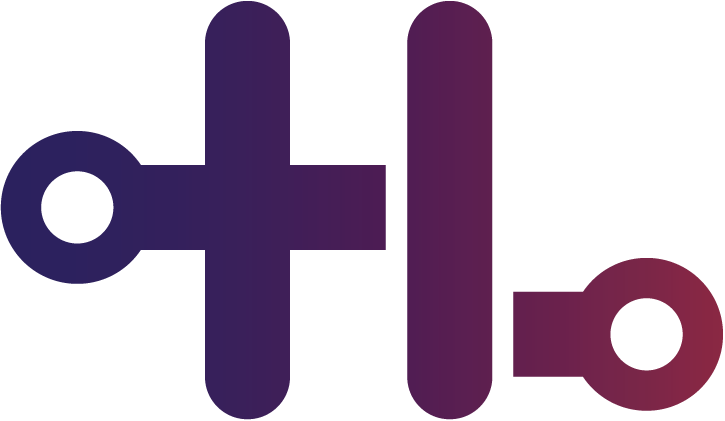
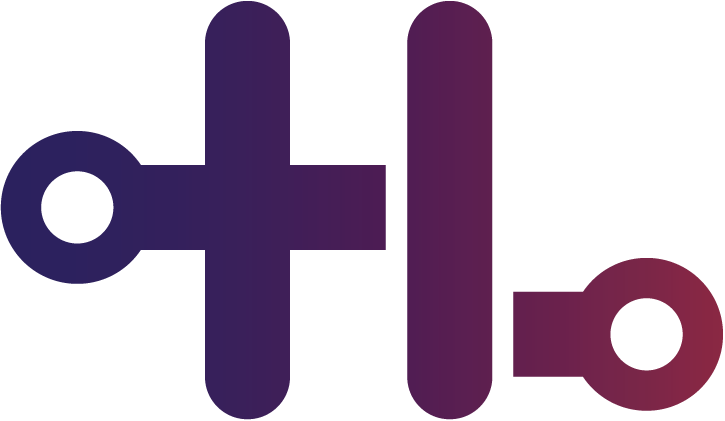
======
cat /etc/iptables/rules.v6
cat /etc/iptalbes/rules.v4
ifconfig wlan0 <ip-address>
service dnsmasq restart
sysctl net.ipv4.ip_forward=1
iptables -t nat -A POSTROUTING -o eth0 -j MASQUERADE
hostapd /etc/hostapd/hostapd.conf
Create SSLKEYLOGFILE environment variable pointing to log file. (May have to run Chrome.exe --ssl-key-log-file=C:\Temp\ssl-keys.log
tcpdump -i eth0 -n "ip[9]==89"
tcpick -wR -r capture.pcap
tcpick -wR{C,S} -r capture.pcap
from scapy.all import scapy
send(IP(dst="10.1.99.2")/ICMP()/"HelloWorld")
rdpcap('/path/to/pcap.cap')
myPackets.show()
myPackets[1][TCP]
packet.src = "127.0.0.1"
p = IP(dst="10.10.10.10")
p = p / TCP(dport=443)
pkt[Raw].load for pkt in TCP_PACKETS if Raw in pkt
packet /= Raw("\xaa\xaa\x03\x00")
sniff(offline="test.pcap",prn=handler_function,filter="tcp or udp")
packet.dst
packet.paylaod.dst
packet.payload.payload.dport
p = IP(dst="10.10.10.10") / TCP(dport=[22,80,443,1024])
ans,unans = sr(packet)
packet.summary()
packet.show()
packet[IP].show() OR packet["IP"].show()
hexdump(packet[TCP])
ssh -J user1@host1 user2@host2
ssh user1@host1 tee rfile < lfile
ssh user1@host1 cat rfile > lfile
screen
sudo socat TCP4-LISTEN:80,fork TCP4:secure.losenolove.com:80
screen -d
Takes advantage of a switch misconfiguration with the DTP (Dynamic Trunking Protocol) mode. If the mode is set to dynamic desirable, the attacker can negotiate its own trunk
yersinia --> DTP --> launch attack --> "enable trunking"