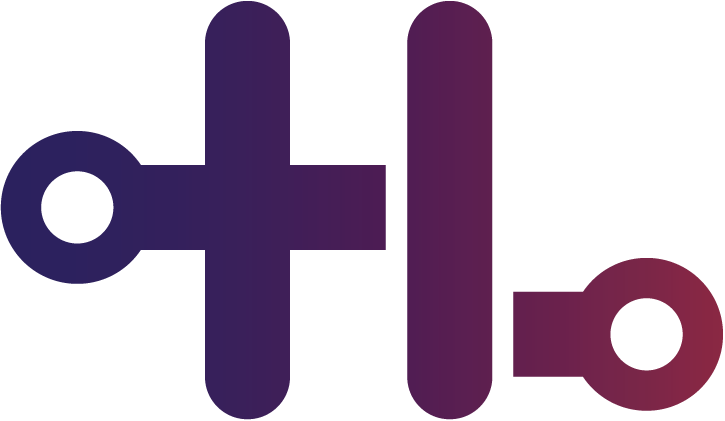
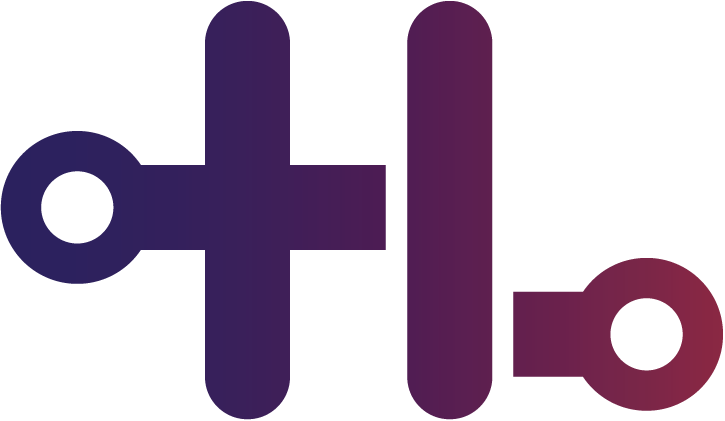
======
dotnet -info
dotnet new console
dotnet run
dotnet new sln
dotnet build (looks for sln file in current directory) // all projects build
Everything scoped to the smallest block (usually curly braces)
if(){}
if(){}else if(){}
do{ } while();
while(){};
foreach(foo in foos){}
for(var i = 1; i <= 10; i++){};
switch(a){case 1: var c=1;break; case 2: var c=2; break; default: var c=3; break;}
try{}catch{}catch{}finally{}
break;
continue;
goto <label>; <label>:
when (case var d when d >= 90)
throw new ArgumentException("foo");
static files such as images/scripts/external libs
contains the controller files
model files
view files
config settings of the app, db connection string, application variables, etc.
create bundles and minifications of CSS files/scripts
app entry point w/host,web server,startup.cs file
add services & config HTTP pipeline & URL routes
dotnet publish -c Release -r win10-x64 /p:PublishSingleFile=true /p:PublishTrimmed=true